

Quick Start Demo
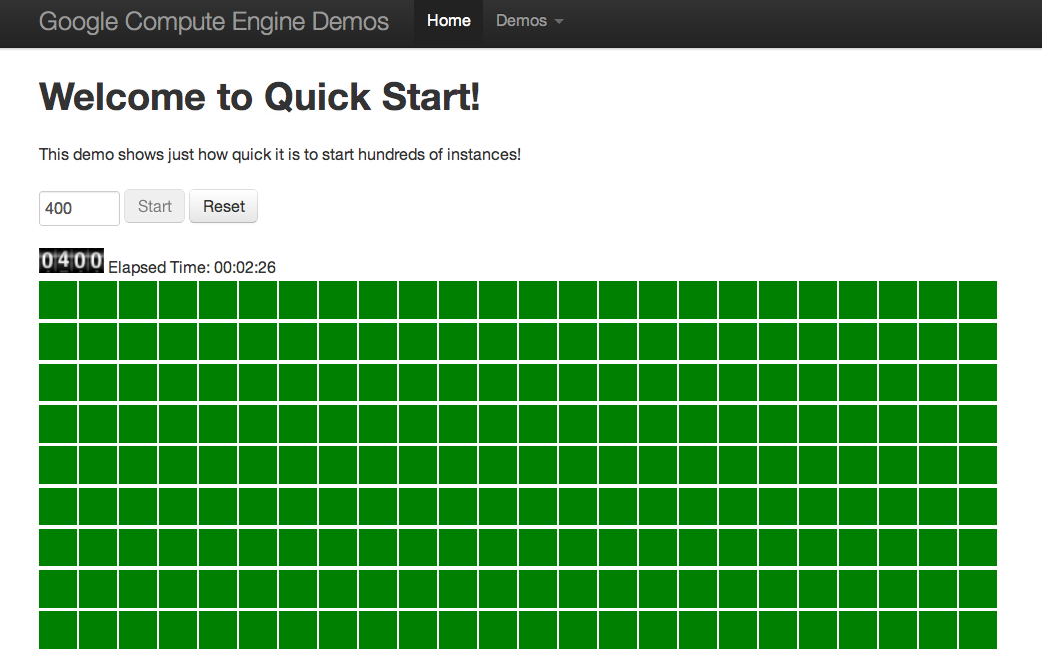
What is Google Compute Engine?
- Infrastructure as a Service (IaaS)
- Virtual Machines, Networks, Storage at Google
- Leverages Google
- Scale
- Speed
- Global Footprint
- Google Cloud Platform
Google Cloud Platform
It has layers
- Infrastructure:
- Google Cloud Storage
- Google Compute Engine
- Platform: Google App Engine
- Services:
- Cloud SQL
- BigQuery
- Prediction API
- Translation API
- Lots more: https://developers.google.com/products/
Guiding Principles
- Secure
- Open and Flexible
- Consistent
- Proven
- Enables an ecosystem
Hello Google Compute!
The Architecture
Moving parts and how they fit together
System Overview
- Compute
- Network
- Storage
- API & Tools
API Basics
- JSON over HTTP
- Main Resources (Nouns)
- Projects
- Instances
- Networks and Firewalls
- Disks and Snapshots
- Zones
- Actions (Verbs):
- GET, POST (create) and DELETE
- Custom ‘verbs’ for updates
- Auth via OAuth2 
Clients and Libraries
- gcutil: command line utility
- Web UI: Built on GAE
- Libraries
- Partners and ecosystem 
Projects
- Container for all resources
- Team Membership
- Group ownership
- Billing 
Instances: Linux VMs
- Root access
- validated locked down kernel
- Stock Images: Based on Ubuntu, CentOS
- Useful utilities preinstalled 
Instances: Machine Types
- Intel Sandy Bridge
- 1, 2, 4 and 8 virtual CPUs
- A virtual CPU is a hyperthread
- Smaller types coming
- 3.75GB RAM per virtual CPU
- Over 420GB local disk per CPU
- Dedicated spindles on -4 and -8
- New Performance Metric
- GCEU: Google Compute Engine Unit
- 2.75 GCEUs per virtual CPU

Instances: Under the hood
- Kernel Virtual Machines
- Linux is the hypervisor
- Virtualized, non-virtualized run side by side
- Worked closely with Red Hat
- Linux cgroups
- Resource isolation
- Public Linux feature driven by Google kernel engineering

Networking: Private Virtual Network
- Isolated networks per project
- Private IPv4 space (RFC 1918)
- IP Level (Layer 3) network
- Flat across geographical regions
- Internal facing DNS
- VM name = DNS name

Networking: Internet Access
- External IPs
- Reserved, ephemeral or none
- Not tied to region/zone
- Dynamic attach/detach
- 1-to-1 NAT
- Built in firewall system
- Global network footprint
- Limitations
- Outgoing SMTP blocked
- UDP, TCP, ICMP only

Storage: Persistent Disk
- Fast, consistent performance
- Provisioned via API
- Local to a zone
- R/W with single instance
- R/O with multiple instances
- Encrypted at rest 
Storage: Ephemeral Disk
- Currently used for booting all instances
- Lives and dies with instance
- Large 'extended' devices
- Dedicated spindles (4 vCPU+)
- Encrypted at rest 
Storage: Google Cloud Storage
- Internet object store
- Global API based access
- Great for getting data in and out
- Frictionless access with service accounts
Locality
- Region: geography and routing
- Zone: fault isolation
- 3 US Zones in limited preview
MapR Hadoop Terasort Record Attempt
| World Record | MapR on Google Compute Engine | |
|---|---|---|
| Time to sort | 1:02 | 1:20 |
| Number of Servers | 1,460 | 1,256 |
| Number of Cores | 11,680 | 5,024 |
| Time to build cluster | Months | Minutes |
| Capital Expenditure | $5,840,000 | $728 (per hour, could run 45 times!) |
Demo Time!
Demo: Zoomable Fractals
Exploring Compute Engine
Getting the most from Google Compute Engine
Service Accounts
Frictionless Access to Google APIs
- Synthetic identity for VMs and code
- Google Compute calling Google APIs
- Examples: Cloud Storage, App Engine task queue API
- App Engine calling Compute Engine API
- Use App Engine as 'orchestrator'
- Build your own customized dashboard and control logic
Service Accounts
Google Compute Engine calling Google Cloud Storage
me@workstation$ gcutil addinstance sa-example --service_account_scopes=storage-rw me@workstation$ gcutil ssh sa-example [snip] me@sa-example$ gsutil mb gs://unique-bucket-name Creating gs://unique-bucket-name/...
No configuration or passwords required!
Instance Metadata
Parameters for VMs
- Dictionary of key/value pairs
- Set from the API, read by the Instance
- Accessible at metadata server (http://metadata/...)
- Useful for small amounts of configuration data
- Project level metadata inherited by all instances
Instance Metadata
me@workstation$ gcutil addinstance metadata-example \ --metadata=role:master --metadata_from_file=config:config.txt me@workstation$ gcutil ssh metadata-example [...snip...] me@metadata-example$ curl http://metadata/0.1/meta-data/attributes/role master me@metadata-example$ curl http://metadata/0.1/meta-data/attributes/config [...file content...]
Start Up Scripts
Simple Bootstrapping
- Builds on Metadata
- Equivalent to rc.local
- Example Usage:
- Install packages, start services
- Use Google Cloud Storage to grab data, code and binaries
- Bootstrap other management systems
Start Up Scripts
me@workstation$ cat render-stuff.sh #! /bin/bash apt-get install -y contextfree cfdg -s 10000 /usr/share/doc/contextfree/examples/sierpinski.cfdg /tmp/out.png gsutil cp -a public-read /tmp/out.png gs://contextfree-examples/sierpinski.png me@workstation$ gcutil addinstance start-me-up \ --metadata_from_file=startup-script:setup-my-instance.sh \ --service_account_scopes=storage-rw me@workstation$ gcutil ssh sa-example [...snip...] me@sa-example$ tail -f /var/log/google.log
Can I play too?
Limited Preview
- We're growing the service carefully to make sure build the best product possible
- We're focusing on computation and/or I/O intensive batch workloads
- SLA and support are available now for commercial customers
- You can apply for program at http://cloud.google.com
- Come see me after the talk if you have a great application for Compute Engine
Where to learn more
- Google Cloud Platform
- Google Compute Engine Documentation
- Google Compute Engine Announcement Group
- My contact info
